Start by adding a folder for your team using Brand and Assets > Add Asset Folder
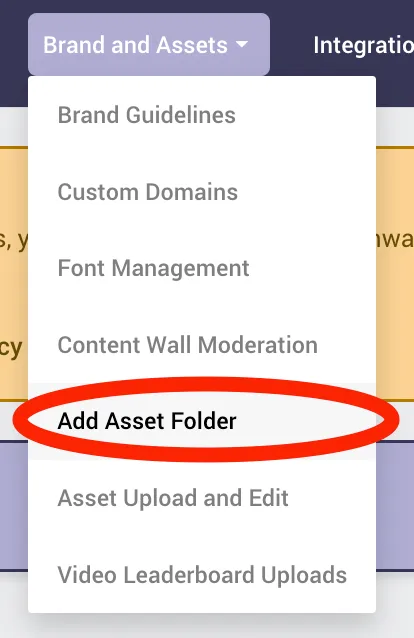
Click Add New Folder then add your Folder name and an optional image.
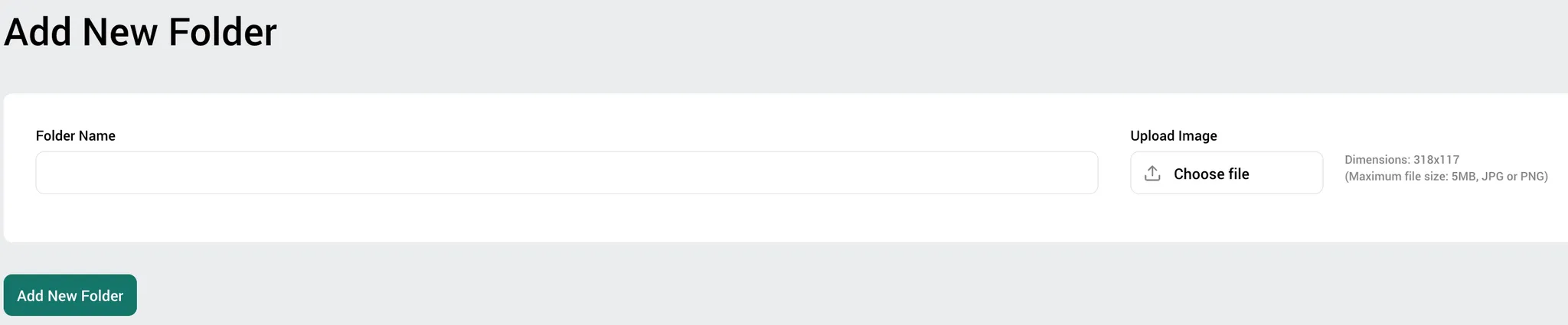
 Split your folders in a way that’s easy to remember (eg. ‘Mens Team’ ‘Womens Team’ etc)
Split your folders in a way that’s easy to remember (eg. ‘Mens Team’ ‘Womens Team’ etc)Then head to Brand and Assets > Asset Upload and Edit
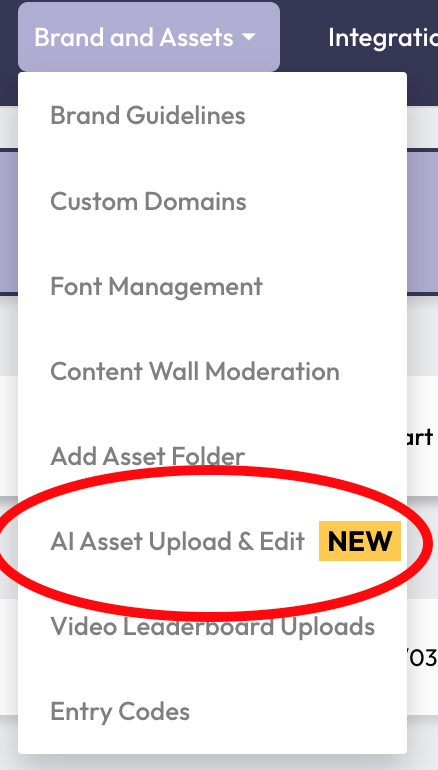
Select the required folder from the dropdown
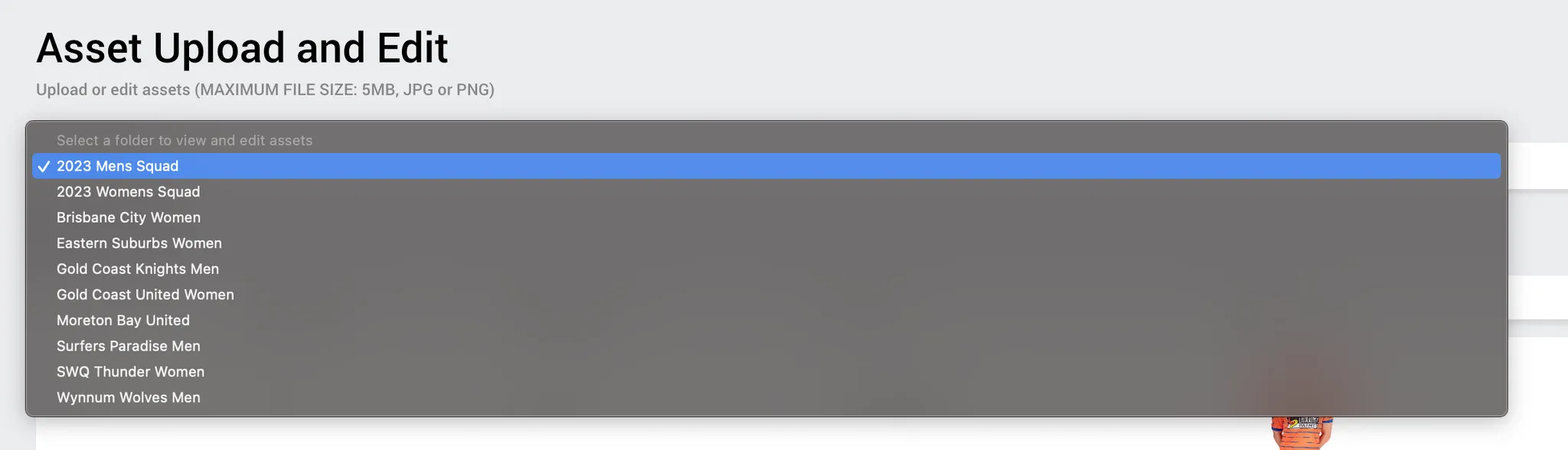
Select your option:
Multiple Asset Upload is best for uploading a whole team, or multiple products in one action
Single Asset Upload is best for uploading single players one at a time.
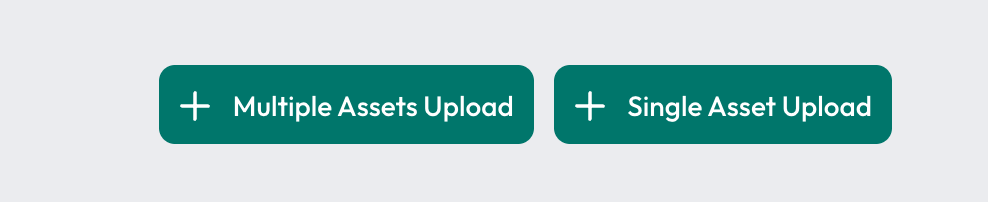
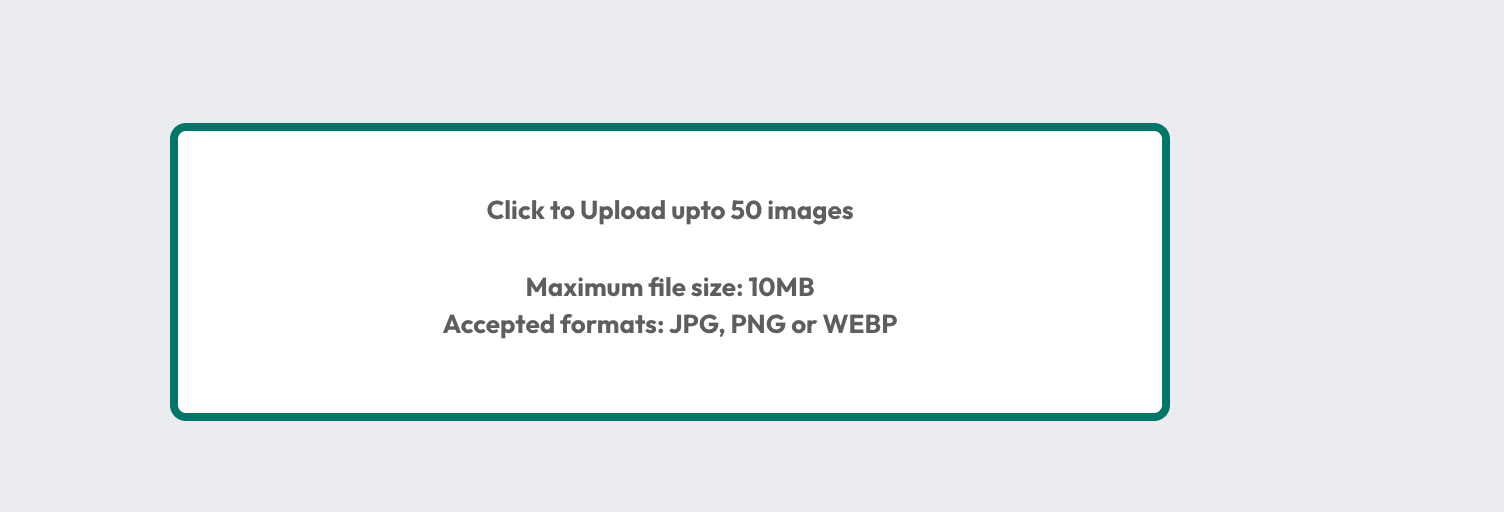
You can upload up to 50 images at a time.
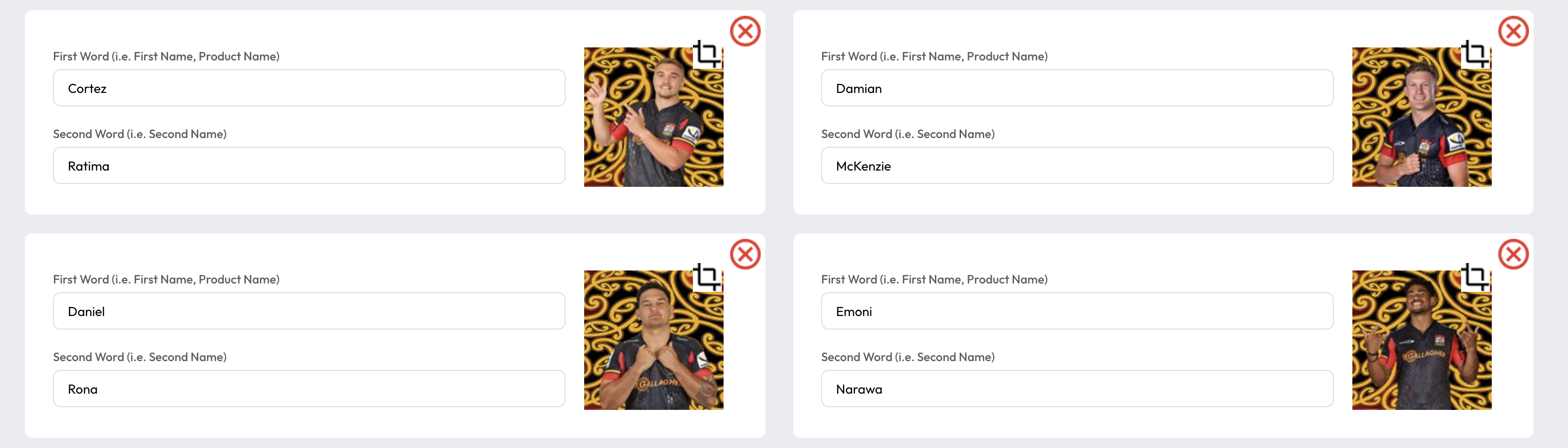
Then click Add New Asset and fill in each section
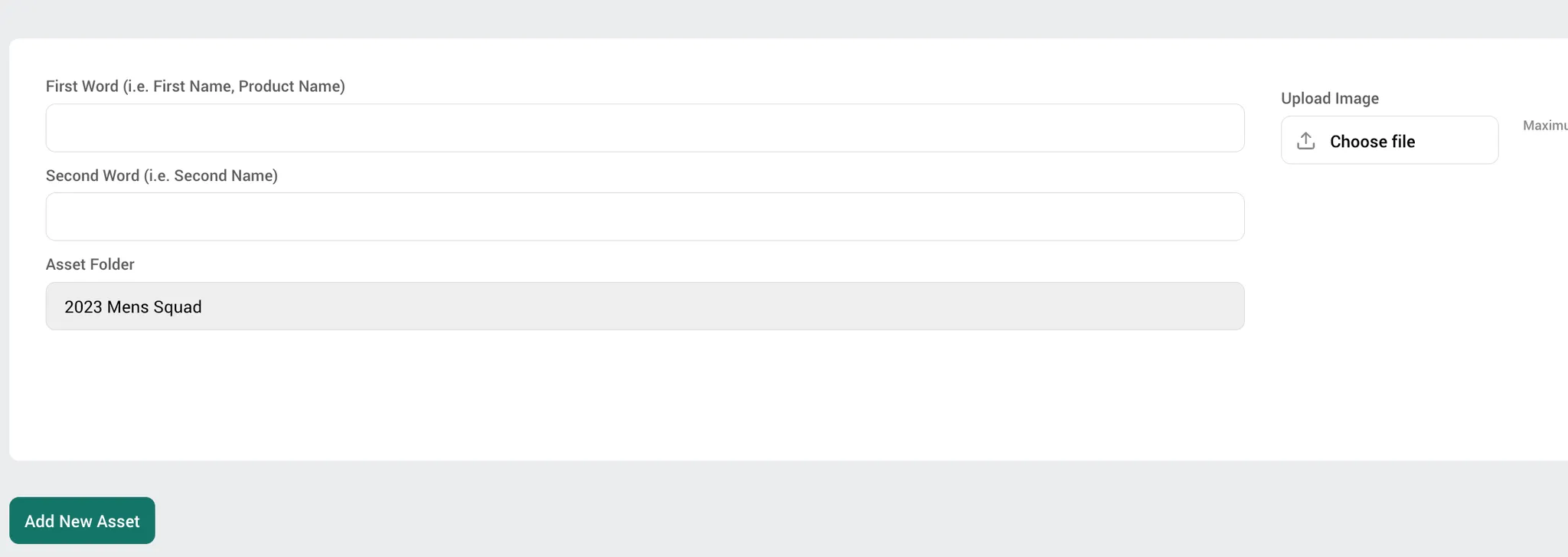
You can then edit and delete assets at any time.
